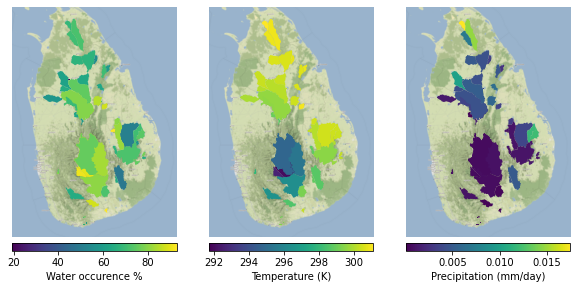Multiple basins
This example demonstrates the power of the rapbro interface to Google Earth Engine (GEE) to collect many subbasin attributes associated with multiple coordinate pairs.
[1]:
import os
import pandas as pd
from tqdm import tqdm
import geopandas as gpd
import contextily as cx # You may need to 'conda install -c conda-forge contextily' or 'pip install contextily'
import matplotlib.pyplot as plt
import rabpro
from rabpro.basin_stats import Dataset
# os.environ['RABPRO_DATA'] = r'X:\Data' # Point this to your rabpro datapath if it different than the default
If you have not authenticated Google Earth Engine yet, this is a good time to do it. Running the following code should prompt you for an authorization token and instructions for getting it.
import ee
ee.Authenticate()
First let’s create a list of coordinate pairs that we’ll use to delineate our basins of interest. For this example, we’ll retrieve the subbasins associated with dams in Sri Lanka. Data are from VotE-Dams.
[2]:
dam_coords = [(9.299352, 80.324096), (6.9159649, 81.0100197), (8.1709424, 80.223766), (8.3519444, 80.3852778), (6.8577186, 80.5855038), (6.3098805, 80.8557684), (7.3017445, 80.700303), (7.8666667, 80.6166667), (5.9907437, 80.654368), (7.29212186, 80.63798077), (6.1064653, 80.6434438), (7.8002358, 80.5507896), (7.1644604, 81.6172083), (6.0966667, 80.5980556), (7.9926439, 80.9124781), (7.7713804, 80.4618547), (6.6663889, 81.1519444), (8.2166667, 80.7166667), (7.21031, 81.534525), (9.342165, 80.447647), (6.8531681, 80.1937833), (8.0116232, 80.5577336), (7.8749822, 80.7075809), (8.166120326, 80.92907567), (5.97662322, 80.59436068), (7.060356, 80.598767), (6.58, 80.326944), (6.8356819, 80.1798343), (8.5977778, 80.9497222), (8.3951818, 80.5521785), (8.4649153, 80.1930859), (7.276247, 81.0395821), (6.4406287, 80.9580932), (8.027173, 80.89291), (8.5850794, 81.0064442), (6.9811916, 81.5020328), (8.251949, 80.469926), (7.2667672, 81.1002985), (7.6801531, 80.6139585), (7.296071, 81.5130095), (7.4583255, 81.6007655), (6.913889, 80.521667), (8.347577, 80.419759), (8.8077739, 80.7574688), (7.9448769, 80.292059), (7.0793219, 81.6281681), (7.895393, 80.988042), (8.6907253, 80.4298704), (7.7185503, 81.1885293), (7.3219103, 80.645308), (6.9190503, 80.4894399), (8.1325, 80.2458333), (7.201942, 80.922261), (7.1996059, 80.9496288), (7.5082139, 81.0558007), (6.2057327, 80.9843446), (7.6461111, 81.4808333), (6.675005, 80.7865558), (8.0727324, 79.9556424), (6.428509, 80.838542), (7.618288, 81.5488207), (6.946745731, 80.65814325), (8.0608333, 80.3175), (9.090326112, 80.33821621), (7.241352, 80.783926), (8.7224936, 80.8350109), (6.5474919, 81.260143), (7.647458, 81.213197)]
dam_ids = [13331, 13332, 13333, 13334, 13335, 13336, 13337, 13338, 13339, 13340, 13341, 13342, 13343, 13344, 13345, 13346, 13347, 13348, 13349, 13350, 13351, 13352, 13353, 13354, 13355, 13356, 13357, 13358, 13359, 13360, 13361, 13362, 13363, 13364, 13365, 13366, 13367, 13368, 13369, 13370, 13371, 13372, 13373, 13374, 13375, 13376, 13377, 13378, 13379, 13380, 13381, 13382, 13383, 13384, 13385, 13386, 13387, 13388, 13389, 13390, 13391, 13392, 13393, 13394, 13395, 13396, 13397, 22927]
dam_das = [116.0, 1.6, 131.0, 4.0, 138.0, 176.0, 0.95, 155.0, 4.15, 2.75, 7.03, 26.0, 32.0, 4.9, 1.08, 58.0, 45.0, 0.79, 992.0, 555.0, 16.16, 834.0, 96.9, 88.0, 5.5, 572.0, 318.0, 5.7, 152.0, 326.0, 405.0, 2.79, 231.0, 213.0, 73.7, 69.2, 598.0, 72.6, 29.7, 30.9, 181.0, 173.6, 834.5, 552.0, 19.2, 26.3, 85.7, 297.25, 102.2, 1350.0, 170.7, 1616.0, 2350.0, 3109.0, 38.7, 26.8, 981.0, 340.0, 311.0, 1160.0, 239.0, 312.0, 183.0, 250.0, 1900.0, 72.0, 549.8, 470.5]
vdams_srilanka = pd.DataFrame(data={'coords':dam_coords, 'vote_id':dam_ids, 'da_km2':dam_das})
vdams_srilanka.head()
[2]:
| coords | vote_id | da_km2 | |
|---|---|---|---|
| 0 | (9.299352, 80.324096) | 13331 | 116.0 |
| 1 | (6.9159649, 81.0100197) | 13332 | 1.6 |
| 2 | (8.1709424, 80.223766) | 13333 | 131.0 |
| 3 | (8.3519444, 80.3852778) | 13334 | 4.0 |
| 4 | (6.8577186, 80.5855038) | 13335 | 138.0 |
We loop through each coordinate pair and delineate its watershed using MERIT (this is only possible if an estimated drainage area is known, which is the case here, else rabpro would use HydroBasins), then combine all watershed polygons into a GeoDataFrame. If you want to use MERIT, download tile ‘n00e060’ following the MERIT download example.
[3]:
if os.path.isfile("basins_sl.gpkg") is False:
basins_sl = []
for i, row in tqdm(vdams_srilanka.iterrows(), total=vdams_srilanka.shape[0]):
rpo = rabpro.profiler(row['coords'], da=row['da_km2'], verbose=False)
rpo.delineate_basin(force_merit=True)
rpo.watershed['vote_id'] = row['vote_id']
basins_sl.append(rpo.watershed)
basins_sl = pd.concat(basins_sl)
basins_sl.to_file("basins_sl.gpkg", driver="GPKG")
else:
basins_sl = gpd.read_file("basins_sl.gpkg")
We need to upload our basin vector layer as a GEE asset because it too large to send as a json payload. This can be done either (1) manually through the GEE code editor, but you must first export as a shapefile, or (2) via rabpro automation. This automation requires that you have a writeable Google Cloud Platform (GCP) bucket and that you are authenticated via the command-line to call the gsutil and earthengine programs. These programs enable sending files to GCP and onward to GEE
respectively.
For now, you can skip this step as we’ve uploaded the sl_basins file as a public asset. However, for instructions on uploading your shapefile as a GEE asset, see this page.
gcp_bucket = "your_gcp_bucket"
gee_user = "your_gee_username"
zip_path = rabpro.utils.build_gee_vector_asset(basins_sl, "basins_sl.zip")
your_gee_asset = rabpro.utils.upload_gee_vector_asset(
zip_path, gee_user, gcp_bucket, gcp_folder="rabpro"
)
We’d like to get zonal statistics over each of our delineated basins. We need to first define a list of Google Earth Engine (GEE) datasets we’d like to sample.
[4]:
dataset_list = [
Dataset(
"JRC/GSW1_4/GlobalSurfaceWater",
"occurrence",
time_stats=["median"],
stats=["mean"],
),
Dataset(
"ECMWF/ERA5_LAND/MONTHLY",
"temperature_2m",
time_stats=["median"],
stats=["mean"],
),
Dataset(
"UCSB-CHG/CHIRPS/DAILY", "precipitation", time_stats=["median"], stats=["mean"]
),
]
Now let’s do the sampling with rabpro.basin_stats.compute(), format the results, and join it to our basins GeoDataFrame.
[5]:
your_gee_asset = 'users/jstacompute/basins_sl'
[6]:
%%time
# This could take a few minutes to run, depending on how quickly GEE completes your tasks.
if not os.path.exists("res.gpkg"):
urls, tasks = rabpro.basin_stats.compute(
dataset_list, gee_feature_path=your_gee_asset, folder="rabpro"
)
tag_list = ["wateroccur", "temperature_2m", "precip"]
data = rabpro.basin_stats.fetch_gee(urls, tag_list)
res = gpd.GeoDataFrame(data.merge(basins_sl, on='vote_id'))
res = res.set_geometry("geometry")
res.to_file("res.gpkg", driver="GPKG")
else:
res = gpd.read_file("res.gpkg")
Wall time: 956 ms
Finally, we can visualize our results!
[7]:
def build_panel(col_name, col_label, axis):
axis.set_xlim([left-0.5, right+0.5])
axis.set_ylim([bot-0.2, top+0.2])
axis.set_axis_off()
res.plot(
ax=axis,
column=col_name,
legend=True,
legend_kwds={"label": col_label, "orientation": "horizontal", "pad": 0.01},
)
cx.add_basemap(axis, zoom=10, crs=res.crs, attribution="")
return axis
left, bot, right, top = res.total_bounds
fig, ax = plt.subplots(1, 3, figsize=(10, 10))
plotcols = ['wateroccur_mean', 'temperature_2m_mean', 'precip_mean']
ax = [
build_panel(col_name, col_label, ax[i])
for col_name, col_label, i in zip(
plotcols,
["Water occurence %", "Temperature (K)", "Precipitation (mm/day)"],
range(0, 3),
)
]